Prerequisites:
- Must have Admin Access to user accounts
Note: If you do not have access to accomplish this task please consult Chris Gregor or Ed Chimero.
In order to add soft limit notification to a user account, please follow these simple steps.
Step One:
Search for the user you wish to have soft limit notification emails sent.
Step Two:
Once the user has been found, access their profile, and notice right below their name will be three check boxes. See Below Screenshot:
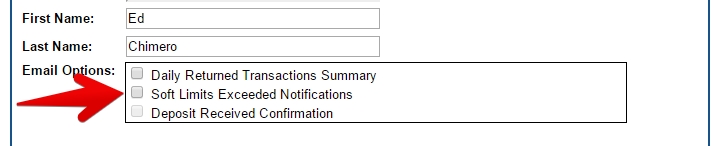
Step Three:
Check the box that says "Soft Limits Exceeded Notifications".
And that is it! From now on that user will receive soft limit notifications when ever the "Soft Limit" of Single, Daily, or Monthly Transaction limits have been reached.
Comments